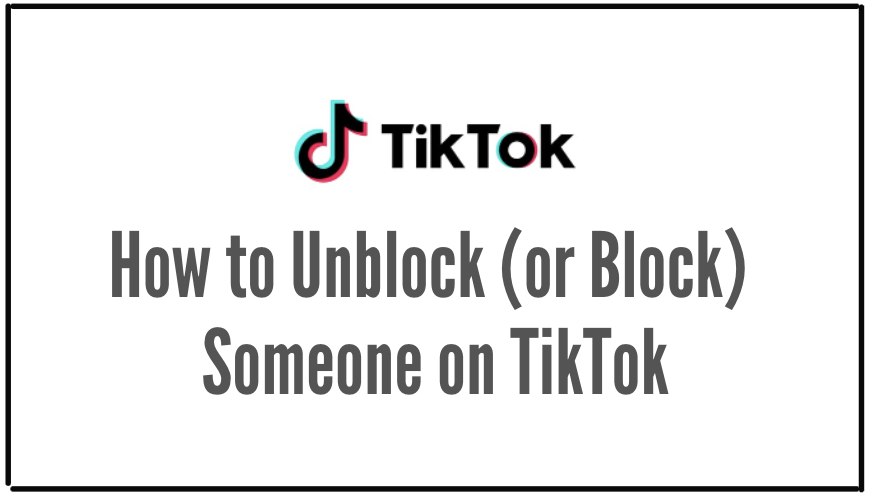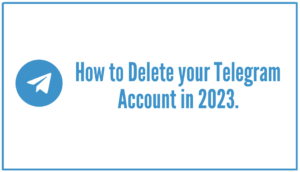In this blog, we will see how you can permanently block a TikTok user’s profile so that you don’t encounter any of their videos in your precious TikTok feed. Blocking someone on TikTok will hide their videos, comments, and entire profile. When you block someone on TikTok, their name won’t even show up on the search results. Additionally, we will also show you step-by-step how to unblock someone on TikTok in case you regret blocking the user and would want to see his/her videos again.
Also, keep in mind that when you block a TikTok user, they are not notified that you blocked them. So, they won’t know about your decision until they decide to visit your profile. The same goes when you unblock someone on TikTok— they won’t even know they were blocked the first time.
1. How to Block Someone on TikTok?
Tired of watching someone’s videos on your TikTok newsfeed every time? Do you want to stop following someone or stop someone from following you, and engaging with you in comments, likes, etc… Below are the step-by-step instructions on how to block someone on TikTok.
- Visit the TikToker’s profile which you want to block permanently. You can do this by searching the user’s name in the search bar or by tapping the username on his or her profile.
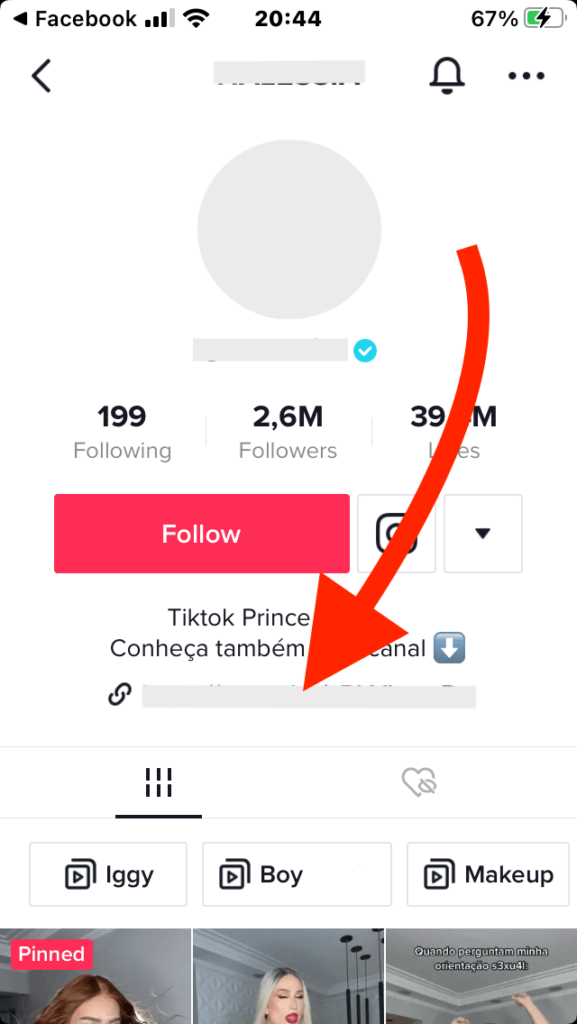
- Once you are on their profile, tap on the top right three dots menu on the user’s profile. A new menu will appear where you’ll find three options at the bottom, Report, Block, and Send Message.
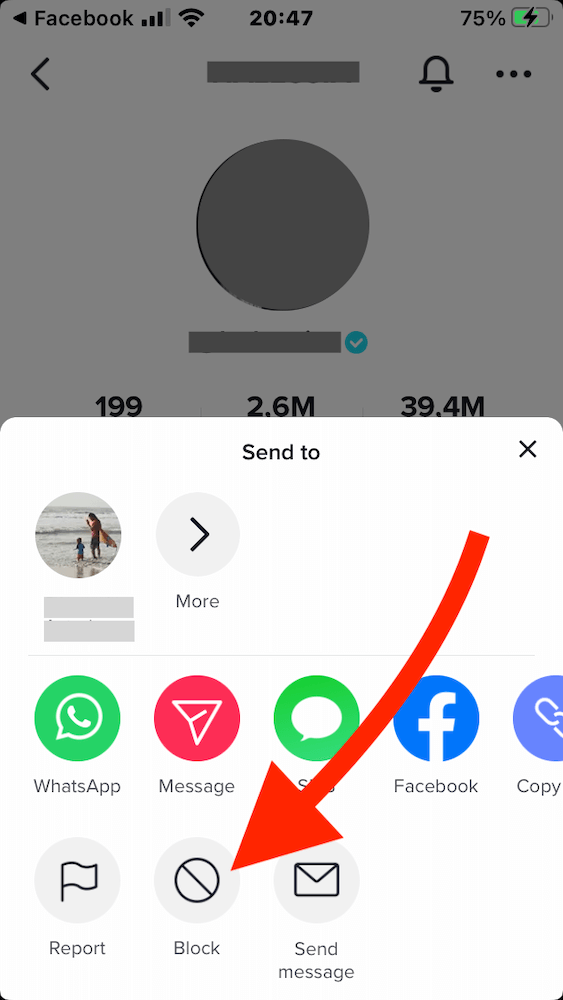
- Click on the Block option and confirm your action.

Once you confirm your action, you’ll not come across any of the videos of the blocked user in your TikTok feed anymore. Also, once an account is blocked from your side, you’ll stop following the person altogether. In addition, blocking a user disables them from viewing your videos, or engaging with you via messages, comments, likes, and follows.
2. How to block people in bulk?
So let’s say your video is getting a lot of comments and there are some hateful and rude people. With a recent update in Tiktok, you can block multiple accounts with one action. To make it easier, TikTok also allows you to block multiple accounts in bulk. With this feature, you can block up to 100 accounts altogether with just one click. Here’s how you can do that.
- Long-press on a comment; or click on the pencil icon present in the upper left corner which opens a window of options.
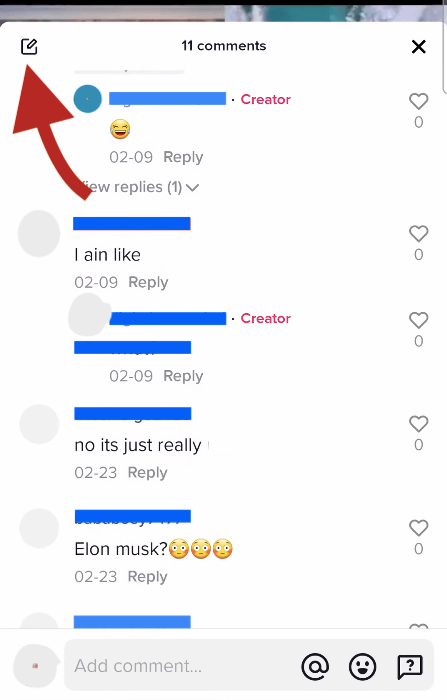
- Now click on the option – Manage multiple comments. This is a fairly recent update from TikTok, so make sure you are running the latest version of TikTok.
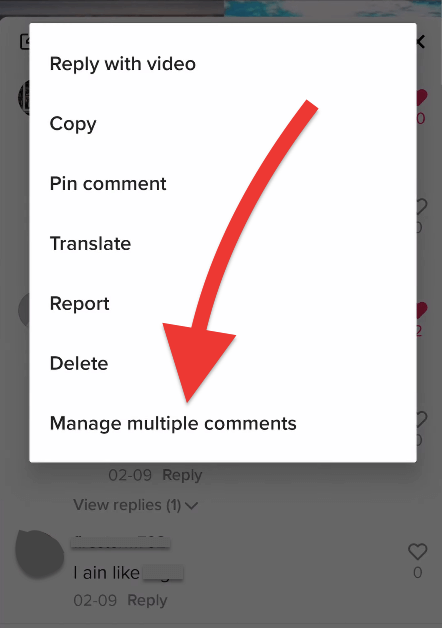
- Select the number of comments you want, which equals the number of users you want to block, and tap on More.
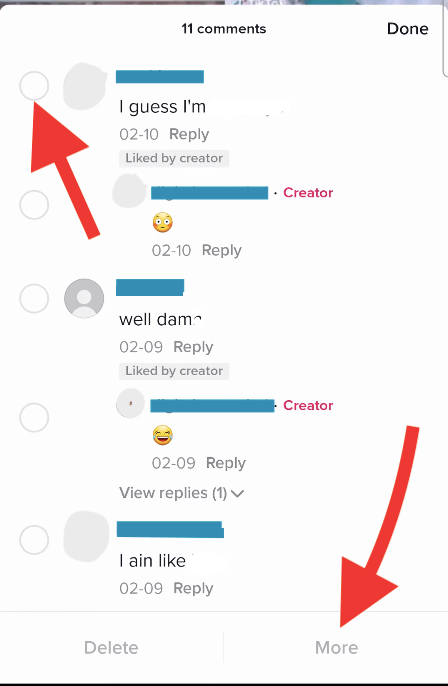
- Finally, click on the Block accounts option to block multiple accounts.
How to Unblock Someone on TikTok?
Now, probably you regret blocking someone on TikTok and would like to give them a second chance… Now, let’s learn how to unblock someone on TikTok.
There are two ways to unblock someone on TikTok, the first one is as follows:
- Go to the person’s profile. Use the search bar to locate them easier. You’ll notice that right above the user’s name TikTok adds a “Blocked by you” tag.
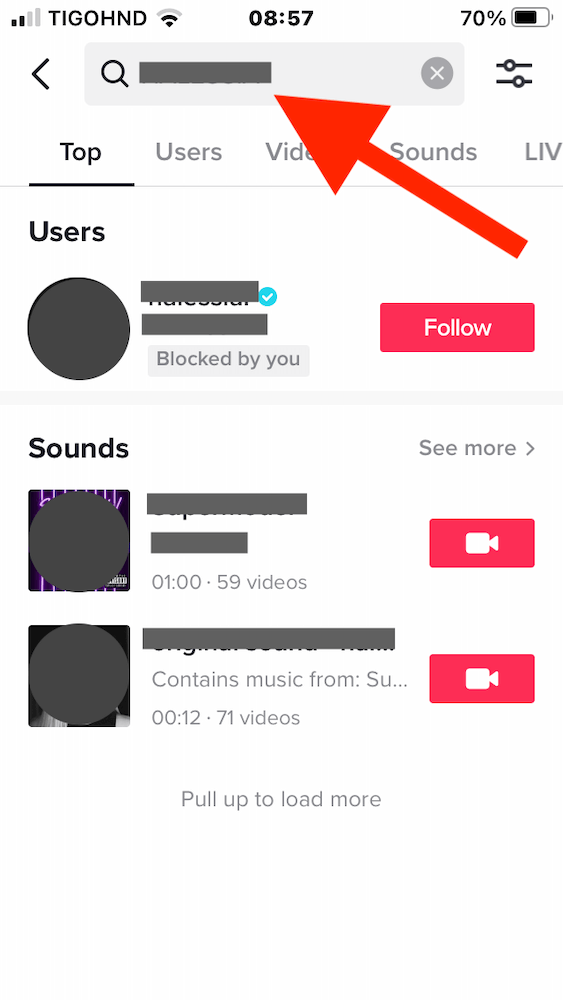
- Once you are on their profile, tap on the three-dot icon at the top right.
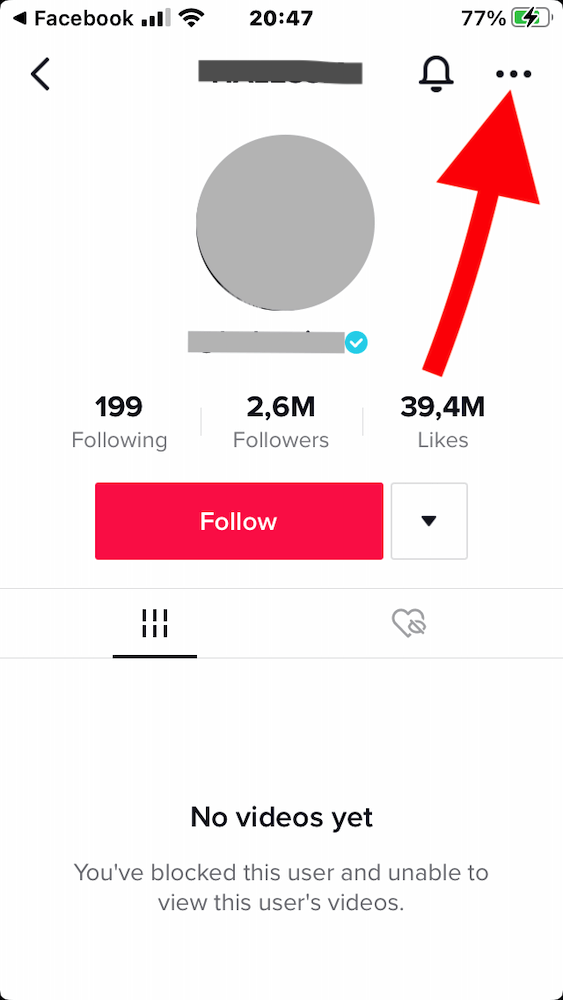
- Tap on the unblock option.
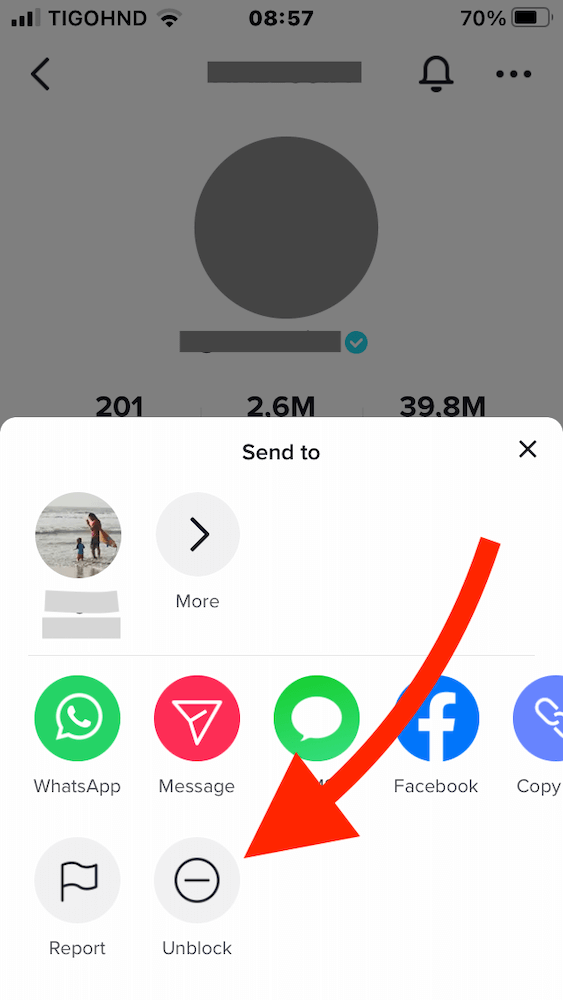
If you don’t remember the account profiles that you have blocked, the other way to unblock someone on TikTok will help you see all blocked accounts.
- Go to your profile by clicking the Profile icon present at the bottom right corner of your screen.
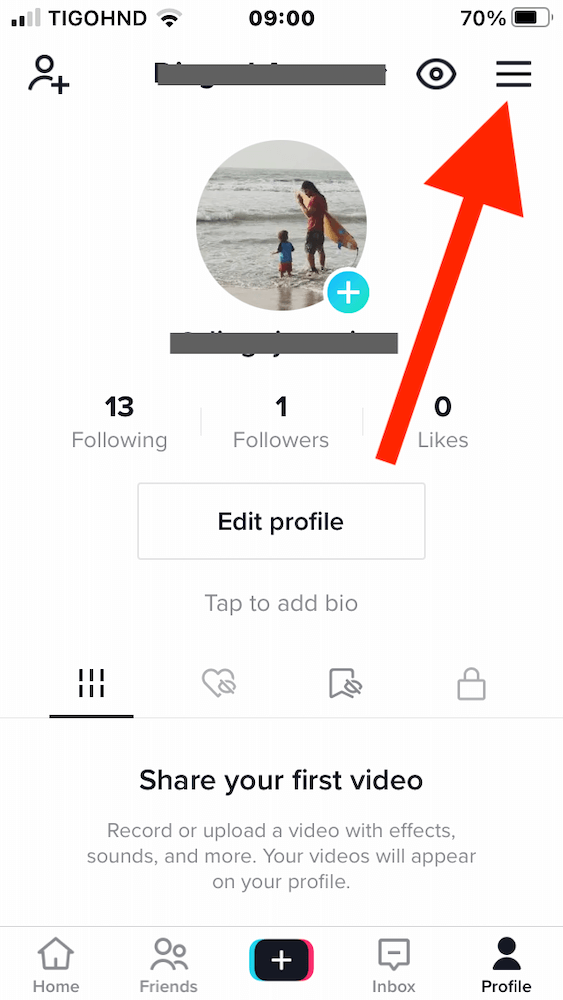
- Now go to your account settings by tapping on the three lines on the top right corner of your screen.
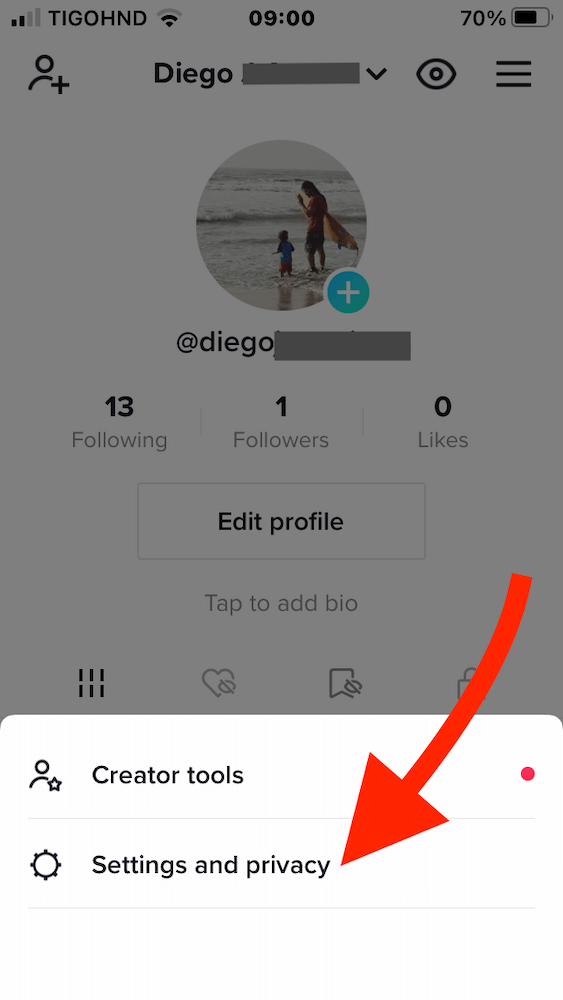
- Click on the option – Privacy.
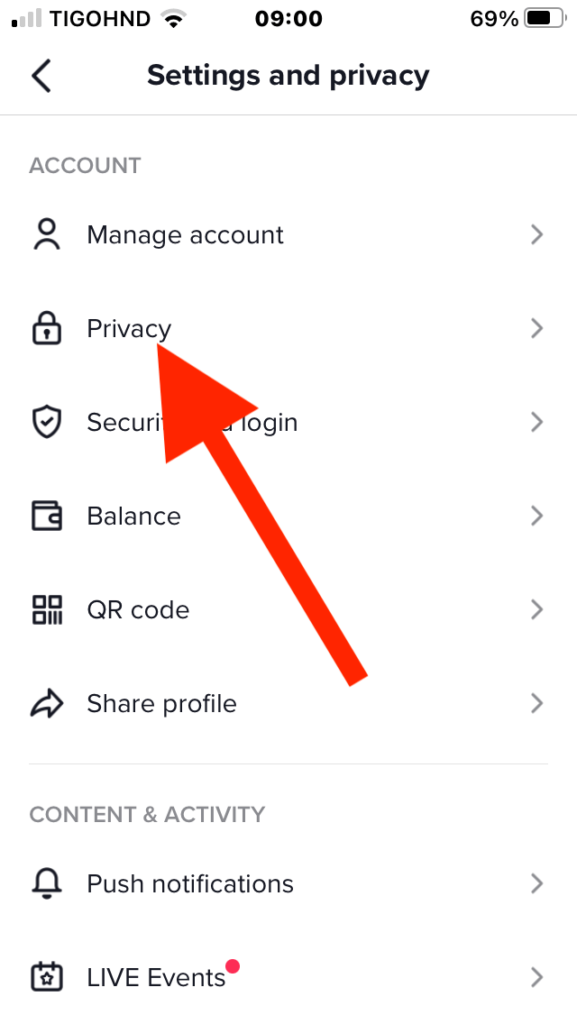
- Then click on the option – Blocked accounts.
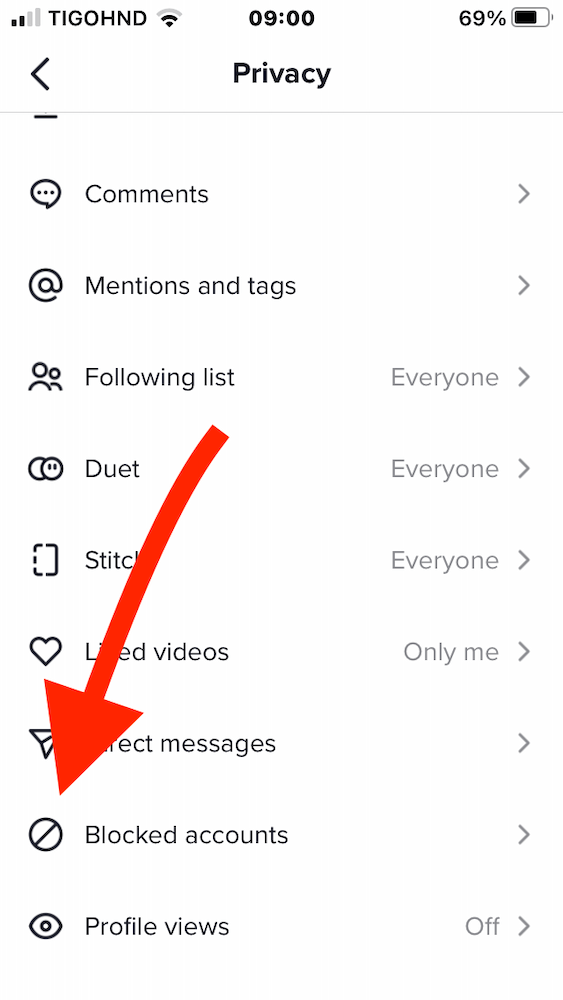
- Inside the Blocked accounts option, you’ll have the list of users that you have blocked previously. Finally, click on the user option and you’ll find the option to Unblock that user.
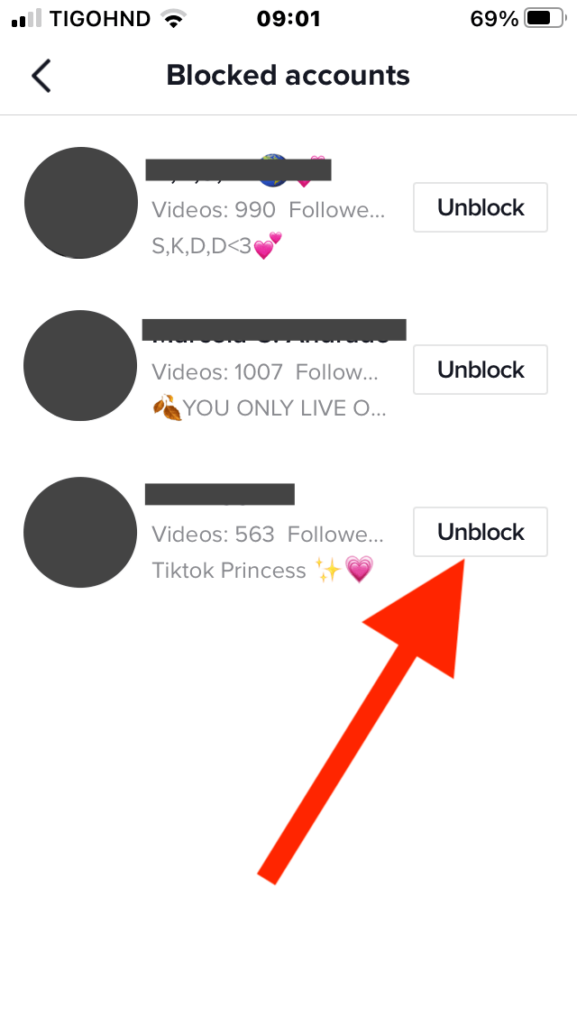
Once you have unblocked a user, you’ll be again able to visit his/her profile and view his/her videos.
TikTok FAQs
Here are some Frequently Asked Questions (FAQs) on TikTok.
1. Is TikTok safe for your children?
Although much of the TikTok use is harmless, you may find some objectionable content like videos with revealing clothes, swearing, or sexual lyrics. So, TikTok wants its users to be at least 13 years of age to give them a fully-featured user experience.
There’s also a section for kids under 13 that includes content-control features for your younger ones. But this is easier to bypass by anyone as it requires you to put the wrong date of birth on TikTok. Still, you can supervise your children using safety settings inside the app to have a kid-friendly experience.
2. Is TikTok a spy software?
Though surrounded by rumors of spying on its user’s data, there is still no concrete proof of TikTok being a spy app. Listening to the experts, TikTok collects the data the same way Facebook and Google collect data from their users. In fact, Google and Facebook are found to be hoovering up more information than TikTok through their N number of apps and services.
3. Is TikTok connected to Google?
No. There is no connection between Google and TikTok whatsoever. Both companies are independent of one another. While Google is a publicly-traded company under its parent organization Alphabet Inc, TikTok is created by a private company known as ByteDance whose shares are not available on the stock exchanges yet. However, you can connect to TikTok using your Google account with an authentication method known as SSO (Single Sign On). But SSO doesn’t mean they are connected.
4. Can I use TikTok without being tracked?
Yes. You can watch videos on TikTok without logging… well to TikTok… This means that you don’t have to share your phone number and email ID in the TikTok app. But you won’t be able to like or comment on the videos or follow someone as TikTok doesn’t allow anonymous likes or followers, like all other social media apps. This helps TikTok protect existing users and prevent misuse of its platform.
5. How many violations can you have on TikTok?
Although there is no mention of a number of violations as per TikTok terms and conditions, if five to six TikTok users report your activity to TikTok, then TikTok might block your account based on feedback submitted by users. Or you may also get blocked with a single report on the basis of the severity of your violation. This ban can either be temporary – which will restrict some features like Like, Comment, or Share, or permanent. Or it can even be a strict warning to caution you not to repeat illicit activities.