There are several reasons why you might want to delete your Reddit history. It might be as a consequence of you regretting some of the postings you made when you were younger and more naive. You might also want to delete your Reddit history because you want to increase Reddit page loading speed, avoid some targeted ads, or simply as a result of your attempt to make better decisions due to the availability of new information.
Whatever the cause, the objective of this article is not to discuss it. We created this post to help you, the Reddit user, DELETE and CLEAR your Reddit history whenever you want. It’s a step-by-step guide to DELETING and CLEARING your Reddit history on Android, iOS, and the web. Let’s get started.
The ways to Delete Reddit History.
One way to delete your Reddit history is by deleting your posts and comments. Another way to get rid of Reddit history is by clearing the local history, including pages you viewed, articles you liked, etc. Bear in mind that deleting is not the same as clearing. When you delete your Reddit history (posts and comments), they are gone for good. In this post, we’ll describe how to clear your Reddit history and how to delete your Reddit history—deleting your posts and comments.
One or two years ago, you could mass delete the entire Reddit history using an efficient Google Chrome extension known as “The Nuke Reddit History” extension, but unfortunately, the extension is no longer working. So, now you’ll need to delete Reddit history via the website or app manually.
- 1. How to Delete your Reddit history on the website.
- 2. How to Delete Reddit History on the Mobile App.
- 3. How to Clear Local Reddit history on iPhone and Android (mobile app).
- 4. How to Clear Local Reddit history on Desktop.
1. How to Delete your Reddit history on the website.
- Step 1: Sign in using your Reddit account.
- Step 2: Click on your profile icon in the top right corner and click on “Profile.”
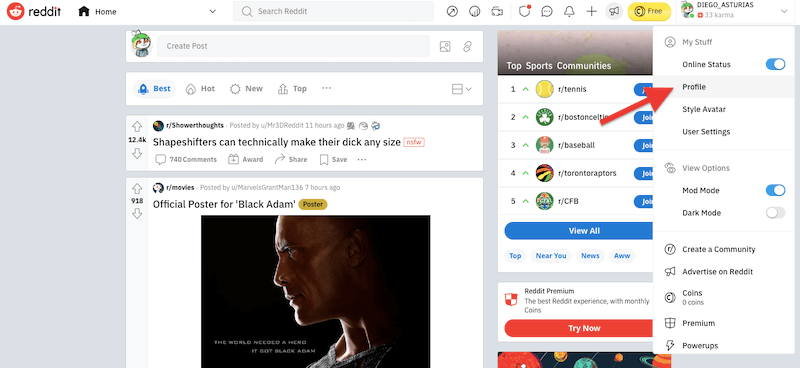
- Step 3: On the “Overview” window, you’ll see all your posts and comments.
- Step 4: Click on the ellipsis icon (…) on the specific post/comment that you want to delete.
- Step 5: from the drop-down, tap “Delete”
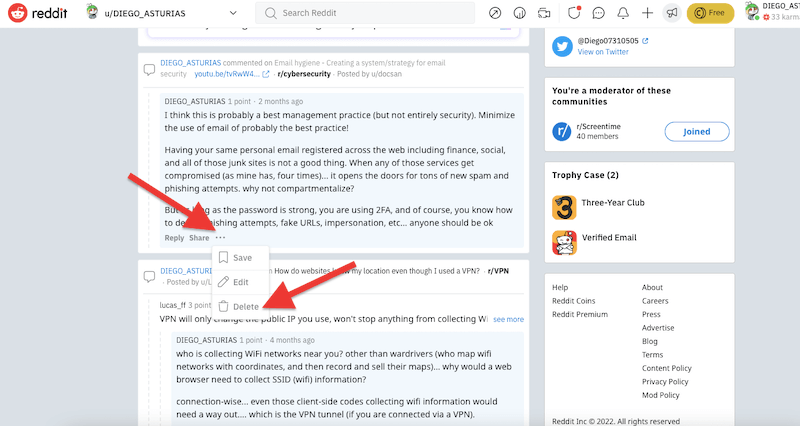
- Step 6: On the confirmation window “Delete comment”, tap on “Delete” to confirm.
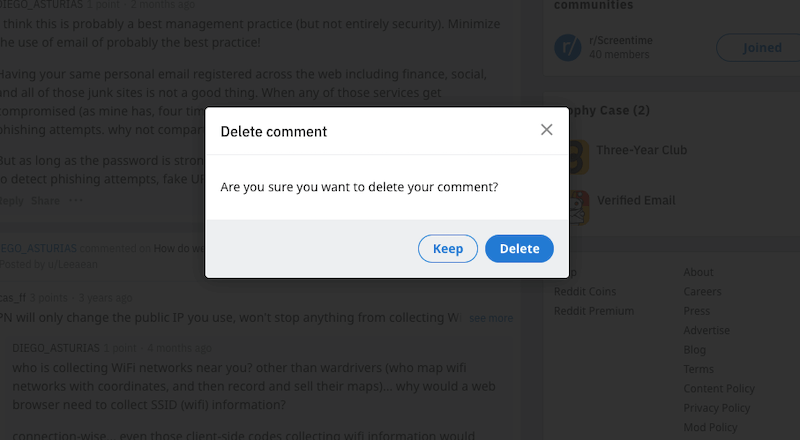
- Step 7: Repeat steps 4-6 for every post and comments
2. How to Delete Reddit History on the Mobile App.
- Step 1: Sign in using your Reddit account.
- Step 3: Click on the profile icon in the top right corner.
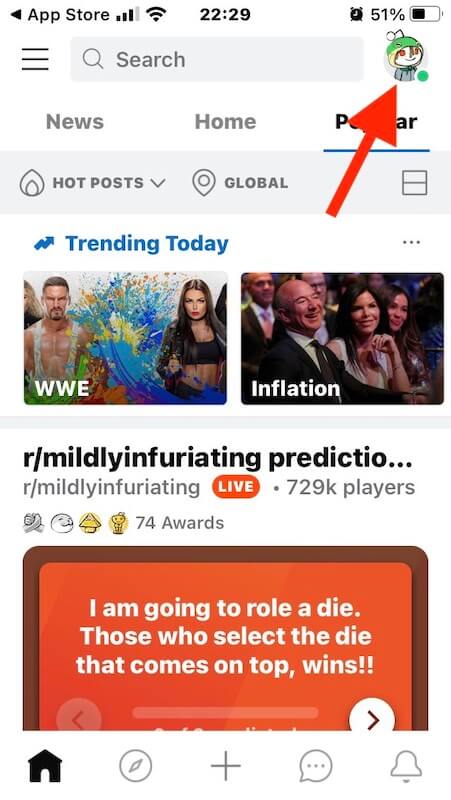
- Step 4: Click on “My profile.”
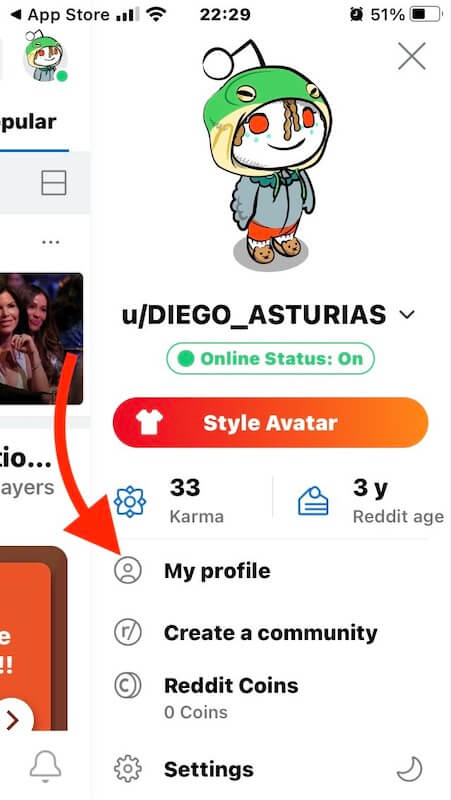
- Step 5: Go to your “post” or “comments” and click on the particular historic post or comment you want to delete.
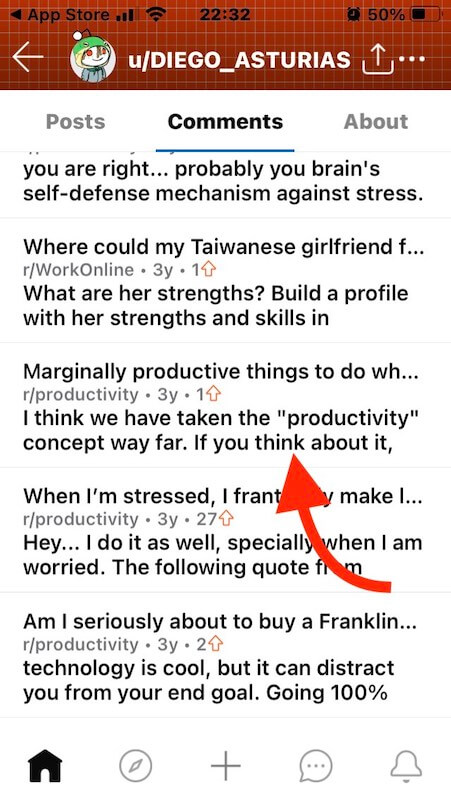
- Step 6: from the drop-down, tap “delete”
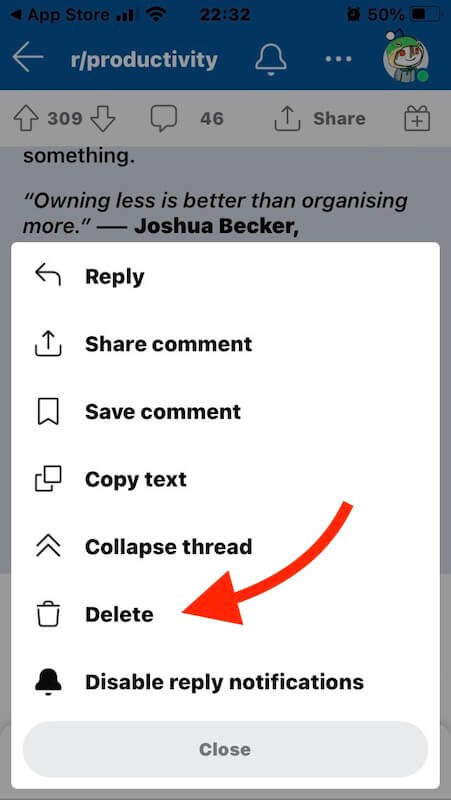
- Step 7: tap “delete” to confirm.
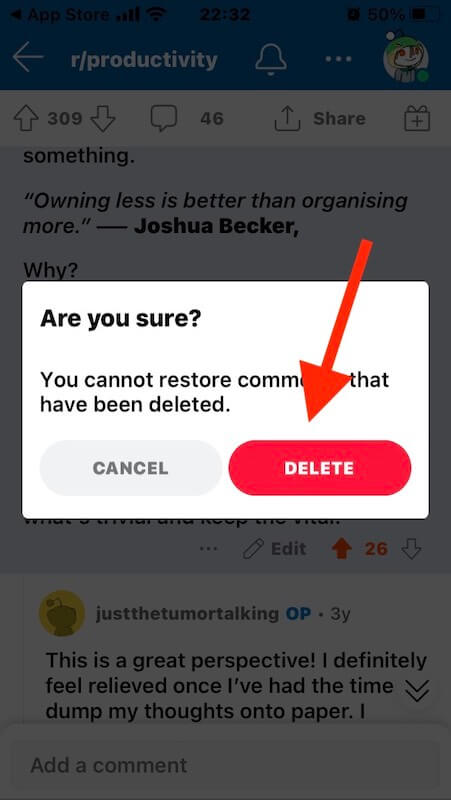
- Step 8: Repeat steps 5-7 for every post and comment.
3. How to Clear Local Reddit history on iPhone and Android (mobile app)
As a Reddit user, you might want to start again with a clean slate or a new local history account (without getting rid of comments and posts). If this is the case, the best option is to CLEAR rather than DELETE your Reddit history. When you clear your Reddit history, the list of all the posts you have historically viewed will be cleared. Bear in mind that, this step does not delete your Reddit history (posts and comments).
Below is a step-by-step guide for clearing your Reddit history account on Android and iPhone.
This section explains how to clear your “browsing history” on Reddit. Remember that the history logs start to generate once you continue reading Reddit posts. This process does not delete comments and posts as we did in the previous section.
- Step 1: Open your Reddit app and sign in.
- Step 2: Click on your profile icon in the top right corner.
- Step 3: Tap on “History”.
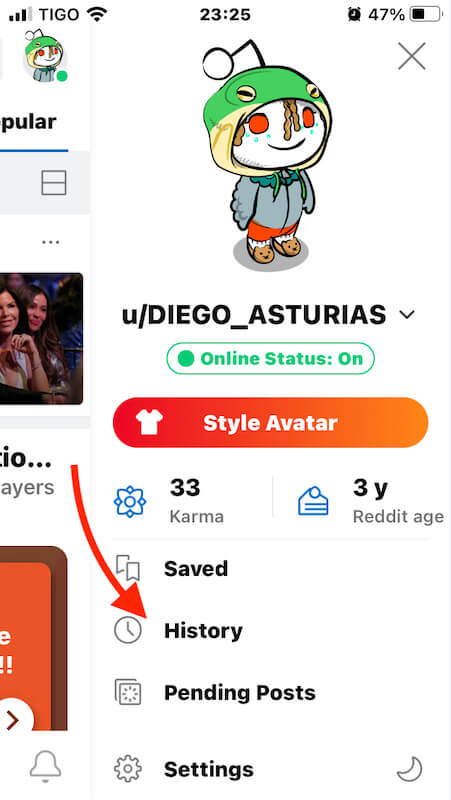
- Step 4: In the next window, you’ll see all your Reddit history. This history represents all the viewed posts in your Reddit account.
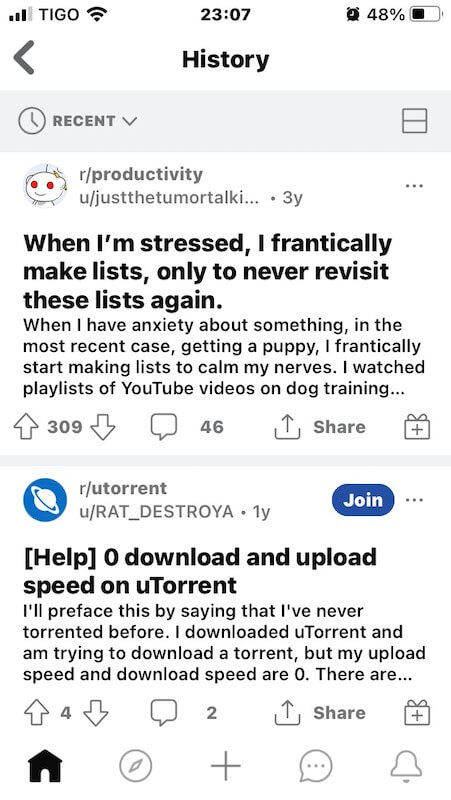
- Step 5: Go back to your profile menu after viewing your Reddit history, and tap on Settings.
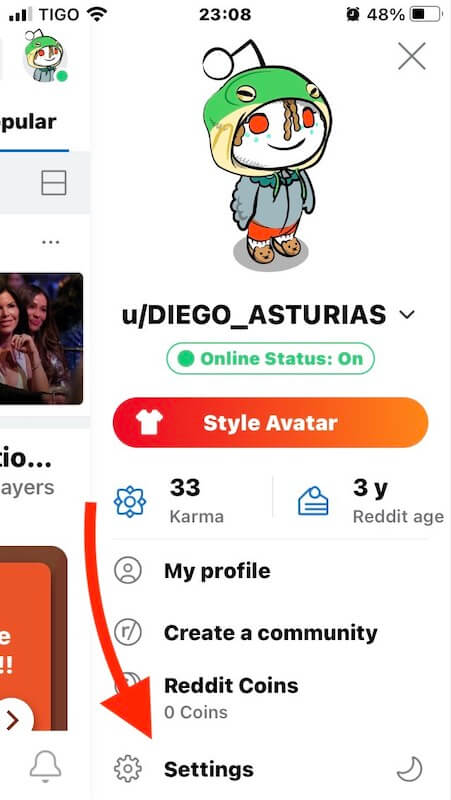
- Step 6: Under the “ADVANCED” menu tap on the “clear local history”
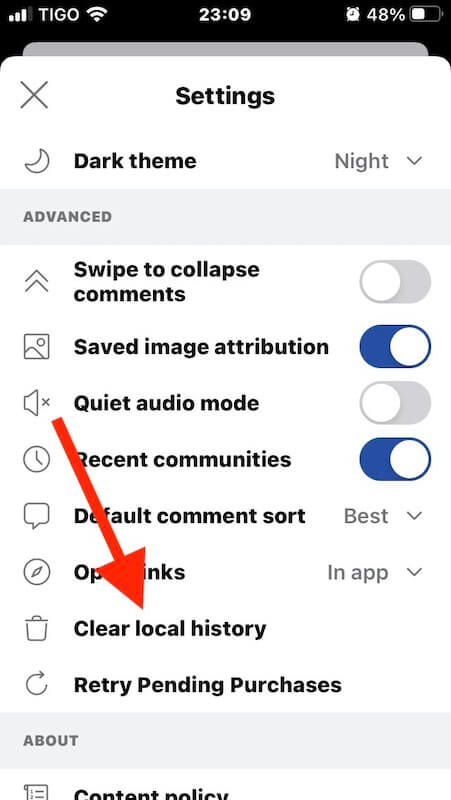
- Step 7: Tap on the “clear local history” option, and all your local Reddit history will be cleared.
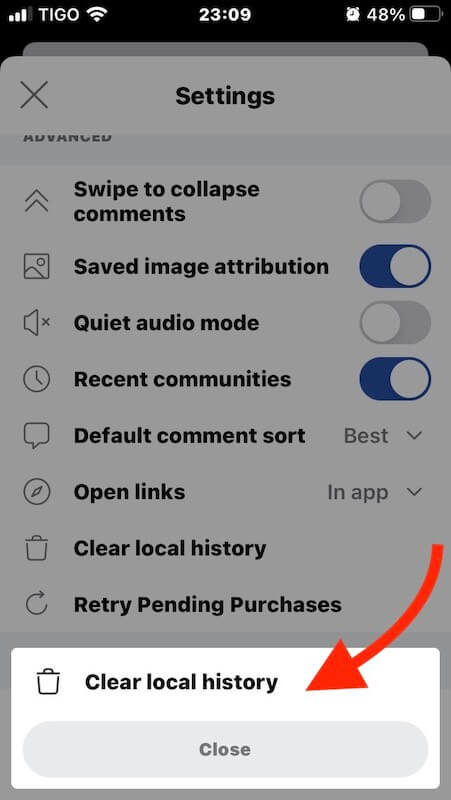
- Bear in mind that “Clear local history” does not delete Reddit history data (posts and comments); it only clears viewed posts on your account page.
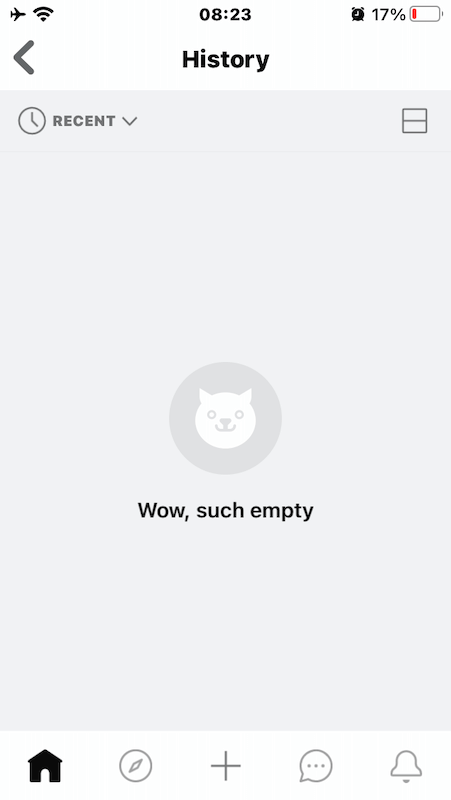
4. How to clear Reddit history on Desktop (PC).
The Desktop version of Reddit does not have a way to view and clear local history as in the mobile app version. So, this means that what you are probably looking for is to remove the Reddit history at the browser level. For instance, if you use Google Chrome, simply go to “History” > “Show Full History.”
- On the Search bar, write “Reddit.” Select all the Reddit-viewed posts that you want to delete and click on the “Delete” bottom on the top-right corner.
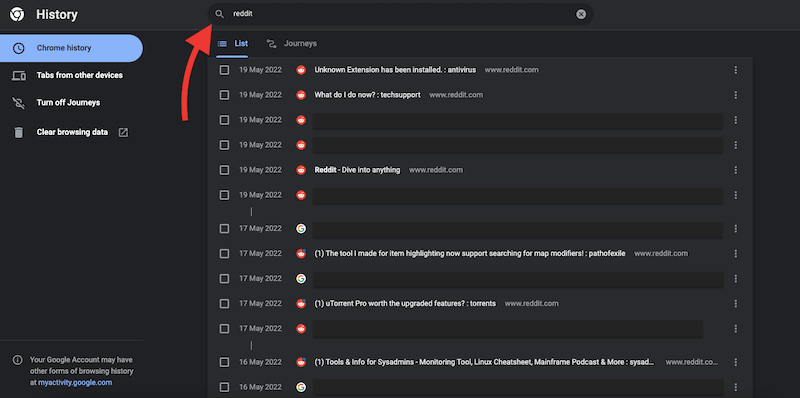
Summary.
In this post, we went through two ways to delete your Reddit history data. One way is to manually go one by one through your posts and comments and selectively delete them. Unfortunately, the old mass Nuke Reddit History remover is no longer available, so you’ll have to do it one by one. You may also want to clear your Reddit history data. To do this, go to your mobile’s app, and use the option “Clear local History.” There is no option for this on desktop (website), so you’ll need to work this out at the browser level. You may want to delete more than your history; probably, you want to start fresh with a new account; then, you can also learn how to delete a Reddit account.




