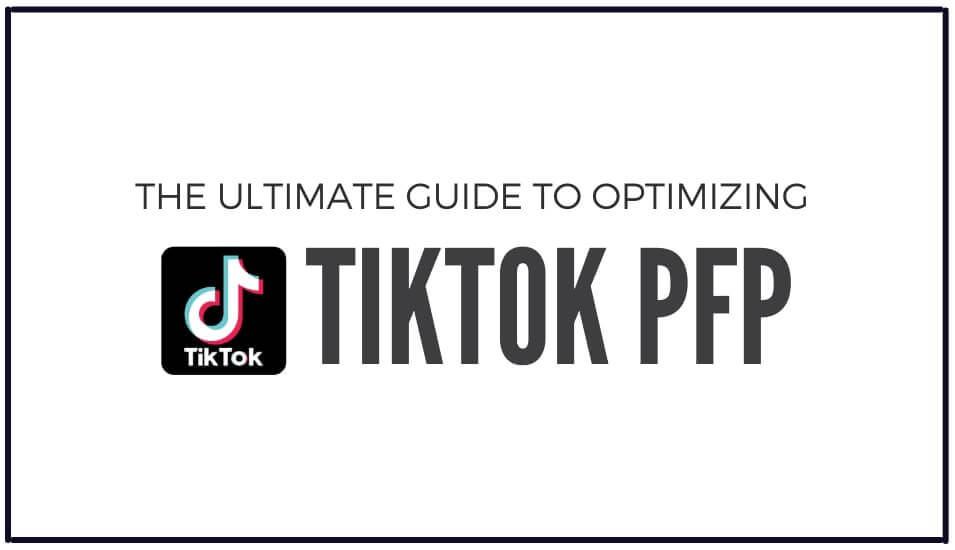First impressions matter, especially on social media platforms like TikTok.
Your Profile Picture (PFP) is often the first thing people notice when they visit your profile.
A well-chosen PFP will enhance user engagement and follower growth. This TikTok PFP acts as a visual representation of your brand or personality.
In this guide, we’ll cover everything you need to know to create and optimize the perfect TikTok PFP.
From understanding what a TikTok PFP is to learning about the best practices and technical specifications, we’ve got you covered.

Table of Contents
1. What is a TikTok PFP?
A TikTok profile picture, or PFP, is the small image appearing next to your username on your profile and in search results. It’s a big thing for your online identity.
Whether it’s a photo of yourself, a logo, or a creative graphic, your PFP plays a key role in how others perceive you on the platform.
Your profile picture matters because it is more than just a simple image. It’s a vital part of your personal branding and social media presence.
A compelling PFP can attract followers, drive engagement, and simply make your account stand out in a sea of content.
2. Creating the Perfect TikTok PFP
When creating your PFP, keep it simple, clear, and relevant. Avoid cluttered images and focus on a single subject. Your PFP should be easily recognizable even at a small size. Plus, remember that your PFP should look good on both mobile and desktop devices.
Test it on different screens to ensure it maintains its quality and visibility.
Recommended PFPs per type of TikTok account:
- Personal: candid photo, selfie, or picture of something you love.
- Business: professional logo or high-quality brand-related image.
- Creative: unique art, themed photo, or something representing your content.
Technical Specifications (Size, Resolution, Format)
We suggest you adhere to the following specifications to ensure your PFP looks sharp and professional:
- TikTok PFPs (Profile Picture Size) should be 200×200 pixels in size.
- Use high-resolution images to avoid pixelation.
- Supported formats include JPEG and PNG.

Issues? If you encounter issues while uploading your PFP, check the file size and format. Ensure your app is updated to the latest version. If problems persist, try restarting your device.
How to add or change your TikTok profile picture:
- Open the TikTok app
- Tap on your profile icon at the bottom-right corner.
- Tap on the Edit Profile button.
- Tap on Change Photo.
- For your photo, you can either take a new one or upload one from your gallery.
A heads up! Make sure your photos are at least 20×20 pixels or you won’t be able to upload them.
Example use cases.
Analyzing successful TikTok accounts can provide valuable insights. For example, Charli D’Amelio uses a simple headshot, which is relatable and friendly.

Another example: Artist and creator Zach King shows his friendly recognizable face.

Another example: Businesses like Duolingo use their recognizable logo, reinforcing their brand identity.

3. FAQ: Customizing Your TikTok PFP
a. What are the best tools for editing your TikTok PFP?
There are several tools available for editing your PFP. We recommend Canva or Photoshop.
Canva is user-friendly and great for beginners, while Photoshop offers more advanced features. These tools allow you to crop, adjust lighting, and add effects to make your PFP stand out. We recommend you try Canva basic subscription which is free and takes almost no skills.
b. What are some creative ideas or inspirations to create a PFP?
Get creative with your PFP. You can use props, themed backgrounds, or unique poses to create an eye-catching image. Look at successful TikTok accounts for inspiration (as we did in the previous section) and see what works in your niche.
c. What are the best and most basic design tips for your TikTok PFP?
- Use Good Lighting: Opt for natural light or ring lights to enhance your PFP’s quality.
- Select a Flattering Angle: Experiment with angles, with slightly above eye level often being the most flattering.
- Focus on Composition: We recommend the rule of thirds to create a balanced image. This rule ensures the background doesn’t distract from the subject.
d. How does a PFP affect engagement?
A well-designed PFP can lead to higher engagement rates. It makes your profile more attractive, encouraging users to click, follow, and engage with your content.
e. What are examples of high-engagement PFPs?
Profiles with high engagement often have clear, high-quality PFPs. Take the three examples from the previous section. For instance, profiles using bright colors or having a distinct style tend to stand out more and attract higher engagement.
f. What are some tips for keeping your PFP updated?
It’s important to keep your PFP updated to reflect current themes or trends. Consider changing it seasonally or for special occasions to keep it fresh and relevant.
4. Final Words
A good TikTok PFP is really important for making a great first impression. Such pictures will improve engagement, and build your personal or brand identity. But remember… Keep it simple, clear, and relevant.
What is our take? Don’t be afraid to experiment with different styles and personalize your PFP. A unique and well-crafted PFP can set you apart and attract more followers.
We’d love to hear your thoughts! Share your PFP tips and experiences in the comments.
If you found this guide helpful, don’t forget to share it with your friends and fellow TikTokers.
Diego Asturias is a tech journalist who transforms complex tech jargon into engaging content. He holds a degree in Internetworking Tech from Washington, DC, and certifications from Cisco, McAfee, and Wireshark. With hands-on experience in Latin America, South Korea, and West Africa, he has been featured in SiliconANGLE Media, Cloudbric, Pcwdld, Hackernoon, ITT Systems, SecurityGladiators, Rapidseedbox, and more.