Netflix is one of the most well-known platforms for accessing great content such as movies, TV shows, documentaries, etc. However, Netflix’s content differs depending on your location due to content licensing. This means that you may not have access to certain shows or movies when you are located in a specific country with a different regional licensing agreement. Hence some countries provide a minimal amount of content when compared with others.
So what can you do if you can’t watch your favorite TV show because of your location? This is when a VPN (Virtual Private Network) comes to the rescue. A VPN encrypts your Internet traffic and routes it via a server in the location of your choice. It fakes your present location by masking your actual IP address and replacing it with one from your selected nation (where the VPN server is located).
Long story short, you can now access any country’s Netflix library by just faking your exact location.
1. Step-by-step Guide for How to Change the Netflix Region.
- Before you open Netflix… let’s establish a VPN connection.
- Go ahead and choose the most reliable and secure VPN service for you, and install it. (Below is a list of recommended services).
- Next, connect to the VPN server in the same country that you want to change the Netflix region. For instance, you might want to see some Mexican Netflix? Just connect to a VPN located in Mexico.
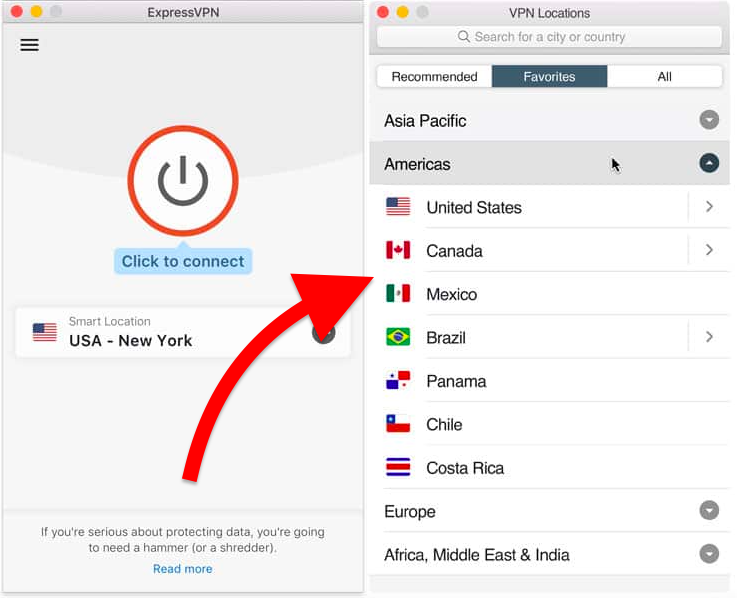
- Now, go ahead and open your Netflix account.
- Netflix (and so all your other applications) will behave as if they are virtually in another location. Netflix will automatically update and provide that country’s library.
- Enjoy!
2. Recommended Best VPNs for Netflix.
Choosing a reliable VPN service is essential to provide you with the best possible outcome at a standard price. The main criteria you need to look at are security, speed, global network, price, and usability. Below is a list of our top VPNs for Netflix services.
A. Surfshark
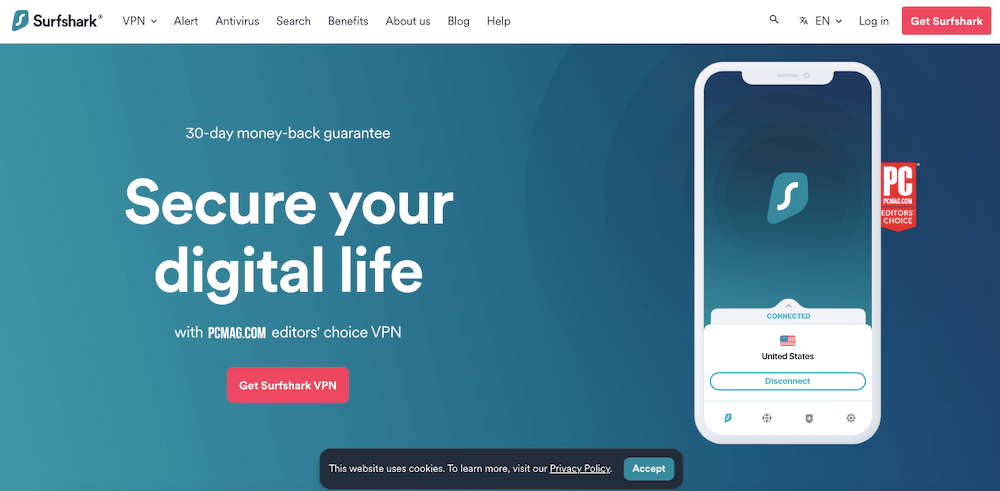
Surfshark helps you unblock Netflix content from the United States, United Kingdom, Japan, the Netherlands, India, and France. It can be operated on macOS, Windows, IOS, and Android.
Every Surfshark membership includes a separate smart DNS solution. This allows you to stream US Netflix on devices with DNS settings that might change. In addition to that, you can use unlimited devices with Surfshark.
Get Surfshark with a 30-day money-back guarantee!
B. NordVPN
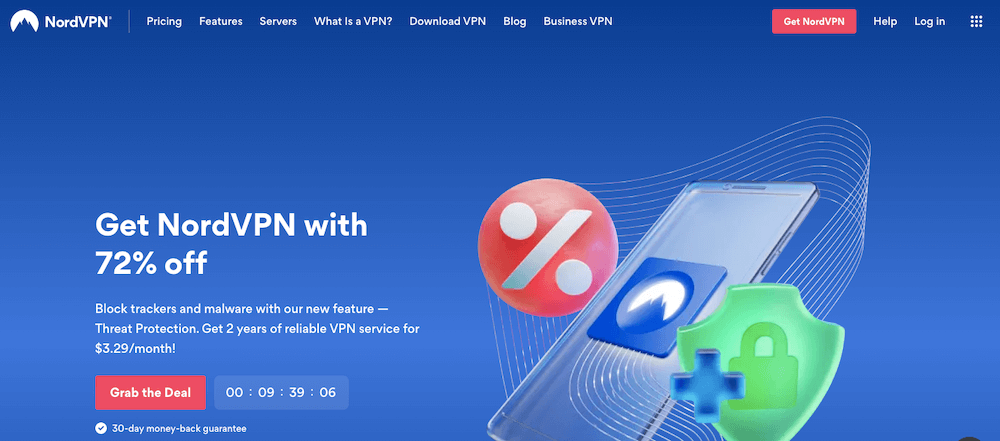
NordVPN is one of the most famous VPN servers. It ensures its user’s experience, reliability, and security. NordVPN is considered to have the fastest servers and operates in around 60 countries around the world. So you have a lot of options for changing the Netflix region.
You may use NordVPN on up to six devices at the same time. It features applications for iOS and Android and desktop clients for Windows, Linux, and macOS.
C. ExpressVPN

ExpressVPN is considered the premium VPN service, with slightly higher prices; however, ExpressVPN has benefits that other servers may not provide. You can get access to a vast selection of Netflix libraries in 94 countries. ExpressVPN has all the basic functionality that you would expect from a premium VPN, including Kill Switch, Smart DNS, Double Encryption, VPN over TOR, etc. Plus, Express VPN support is just amazing.
3. Frequently Asked Questions (FAQ) on Netflix and VPNs.
A. Is it Ok to Use a Free VPN?
Indeed, free VPN services are relatively simple and pretty appealing. However, we would not recommend finalizing your decision on a free VPN. Netflix involves a significant amount of work on the side of a provider, and complimentary services are not profitable enough to sustain these resources long-term. A free VPN may allow you to browse the Netflix catalog of another country, but you’ll almost surely get an error due to IP bans when it comes time to view it. Free VPN services are widely used, so their server’s IP are known by most streaming services and quickly banned.
However, we should admit that it is possible to access different libraries through a free VPN. Though the connection will be terribly slow, and the content may not be HD. And most importantly, free VPNs may compromise your privacy and security.
B. How to Change the Netflix Region on an iPhone?
As you may guess, the immediate solution to every problem connected to changing the location is the VPN. In the case of the iPhone, you would need to download a VPN client from the Apple Store to your device. Open the VPN app and connect the server location that aligns with which Netflix library content you want to watch. The final step is to open Netflix and enjoy the vast amount of great content.
C. How Can You Change the Netflix Region on an Android?
Changing the region on Android is as simple as on iPhone, and once again, you will need to download a reliable and safe VPN service. The steps are the same as in the case of the iPhone. The difference is that you have to download the VPN server from Google Play Store. Most VPN services, such as the ones listed above, provide support for Android.
D. Is it Worth Using a VPN?
The reality is that when Netflix starts to broadcast in different regions and countries, it has to gain rights for content and licensing in every area. So, certain contents available in a specific country may hold a restriction in your country.
VPN is an excellent solution for you. It gives you a brand new IP address with origin from the country where you want to access Netflix content. So, you can easily have access to any country’s content library without changing your location.
Diego Asturias is a tech journalist who transforms complex tech jargon into engaging content. He holds a degree in Internetworking Tech from Washington, DC, and certifications from Cisco, McAfee, and Wireshark. With hands-on experience in Latin America, South Korea, and West Africa, he has been featured in SiliconANGLE Media, Cloudbric, Pcwdld, Hackernoon, ITT Systems, SecurityGladiators, Rapidseedbox, and more.




