In this Dropbox vs. Box post, we will go through a detailed comparison between these two cloud storage giants. We’ll compare their integrations, productivity/collaboration software, and User Interfaces. You will also learn about the critical differences between Dropbox and Box’s security and the most crucial decision-making factor: pricing.
Armed with this knowledge, you’ll be able to make a more informed decision about whether you should go for Dropbox or Box.
Dropbox vs. Box: In a nutshell:
Rating each characteristic from 0 to 5 :
| UI | Integrations | Collaboration | File Sharing | Security | Pricing | |
| Dropbox | 5 | 3 | 4 | 5 | 4 | 5 |
| Box | 5 | 5 | 5 | 4 | 4 | 5 |
Dropbox vs. Box: Deciding Between the Two Popular Cloud Storage Solutions.
Both Dropbox and Box have been in the game for a long time, so naturally, they both provide a wide range of reliable, easy-to-use, and secure cloud storage services.
However, When looking for a cloud-based storage service, it can be hard to decide between two of the most popular, topmost ranking, and long-time contenders; Dropbox vs. Box. Both offer similar cloud storage space, security, integrations, UI, and pricing model…
Ha! and they even have a similar name. 😉
With the two cloud giants competing to be the best, for us, as consumers, it can be challenging to decide which one is the best for our particular use case. Whether we want a cloud storage service to store our lifetime photos, or we want an enterprise solution that allows collaboration, security, and wide storage across all users. Although both Dropbox and Box could provide the same capabilities, there are indeed a couple of noticeable differences that make one better than the other for particular use cases.
To help you overcome the headaches of finding which one is the best for you, we came up with a Dropbox vs. Box comparison list included in this post.
In this post:
- Dropbox vs. Box: User Interface
- Box vs. Dropbox: Integrations.
- Box vs. Dropbox: Productivity and Collaboration Tools.
- Box vs. Dropbox: File Sharing and Syncing
- Dropbox vs. Box: Security and Privacy
- Dropbox vs. Box: Pricing
1. Dropbox vs. Box: User Interface
Dropbox
Dropbox is known for its easy-to-use and friendly web-based User Interface (UI). Its UI (for business accounts) provides a left-hand bar with access to Files, Paper, Sharing, Recents, File requests, and Deleted Files. In addition, it also gives you access to the team space right when you log on to your account, so you can also collaborate with your team right from the UI. An advantage is that the admin can restrict access and usage to any participant and team member. One thing that stands out with Dropbox is that all files are sorted and organized in a hierarchical structure for ease of use and effective browsing.
Below is a screenshot of the Individual Dropbox free tier (with different menus). The free tier also provides a mobile app so that you and your team can collaborate anywhere they are. From the dashboard, you can access Google Docs, Word Document, and Dropbox Paper.

Box
Box’s UI is visually appealing and very easy to use. When it comes to the Business’s UI (Box Teams plan), you’ll be able to collaborate with your team directly from the UI. In addition, you’ll be able to access the shared team files, activity, chat, team members, assignments, calendar, calls, etc. The files within Box are structured in a traditional file directory standard, where you can search for folders with the convenience of a few clicks.
One of the highlights of Box is that as soon as you log in, you’ll notice that you’ll be able to create and access Microsoft Files and Google Files right from the Box’s dashboard. In addition, you’ll also see a “Create Folder,” which you can instantly use to start uploading documents. Below is a screenshot of the Box’s free tier account.
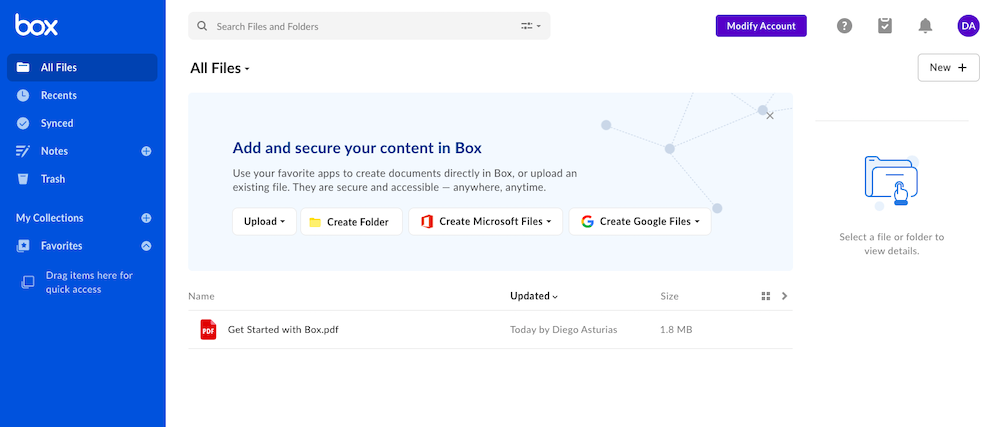
Verdict:
Both Box and Dropbox UI provide a great design aimed at the user experience and simplicity. In addition, when it comes to paid plans, both Dropbox and Box provide similar accessibility, user flows, UI design, and interactions.
2. Box vs. Dropbox: Integrations.
Dropbox
Dropbox is an excellent tool for teamwork within all kinds of business operations. It is a feature-packed software built with multiple integration options.
It allows users to connect with other business productivity apps such as Trello, Zoom, Slack, AWS, Zoom, and of course, the Google Suite and Microsoft Office. Among these tools, Dropbox promotes more than 200 integrations on its site. To extend integrations, Dropbox offers a core API, which means that you can use the cloud storage with any other third-party application for your convenience.
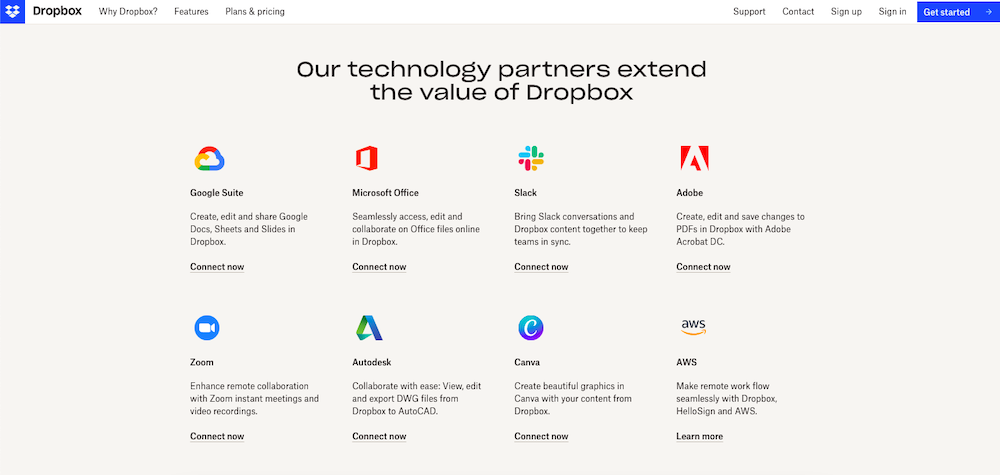
Box
Box is a great option if you are looking for enterprise-wide integrations. Box offers more than 1500 integrations to partners and technologies. With this long list of options, it is possible to turn Box into a robust content solution. For instance, thanks to integrations like Broadcom and Okta, you can improve the business’s online security. Two of its most popular Box integrations are Google Workspace and Office 365.
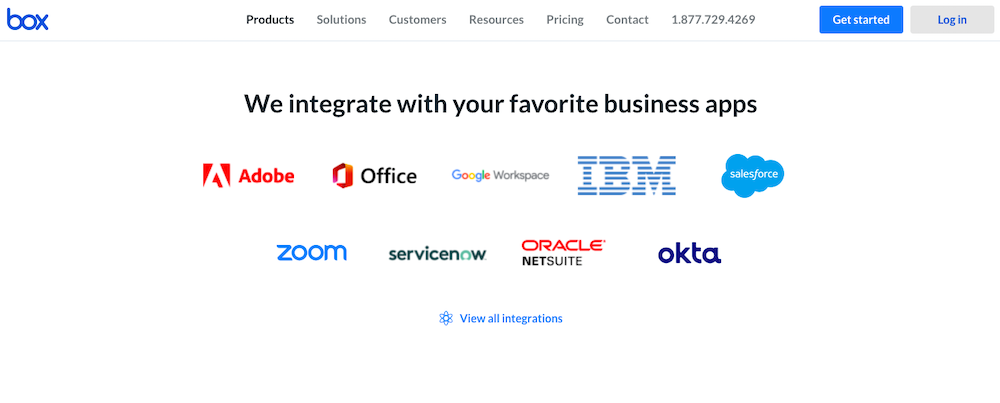
Verdict.
Both Box and Dropbox are equally effective when it comes to integration with other office software. But Box’s massive number of integrations take the software to a whole new level.
3. Dropbox vs. Box: Productivity and Collaboration Tools.
Dropbox
Of the few productivity tools that come with Dropbox, the Dropbox Paper is one of the most prominent. Dropbox Paper is a free collaboration tool that lets everyone create, share, and keep the team in sync in real-time. It simplifies how team members submit their work or send documents for signature. You and your team can collaborate on Paper (and other productivity tools) without leaving the Dropbox Paper. Plus, with Dropbox, you can also allow external collaborators to contribute.

Box
Box comes with the Box Note, a real-time cloud collaboration tool that gives teammates a secure place to collaborate, work together and see each other’s work in real-time. Box users can benefit from the centralization; they can collaborate, edit, review, share files, and assign tasks, all from a central place. Two useful productivity tools are Box Drive and Box Mobile, which can help collaborators (even external ones) anywhere and with any device.
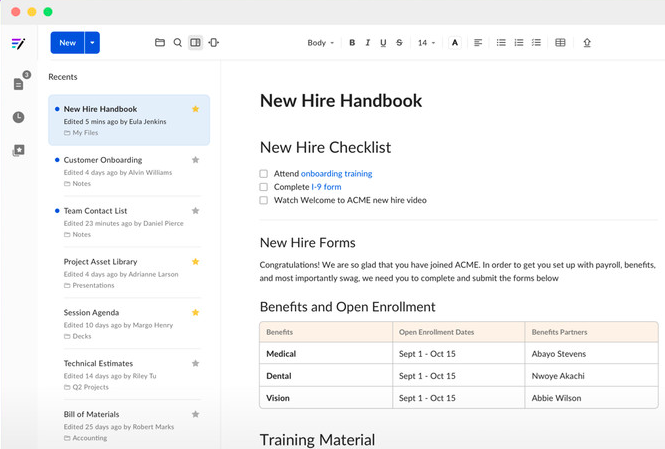
Verdict:
Both Dropbox’s and Box’s SaaS-based productivity tools come with the basic features. However, if you are looking for more support and more documentation, Box Note is the way to go as it is known for providing better support and solid documentation. In addition, having more integrations, allows Box Note to increase a team’s collaboration reach.
4. Box vs. Dropbox: File Sharing.
Real-time file sharing is one of the essential elements for ensuring collaborative work on cloud-based storage platforms. So, basically, you should be able to share files from the website, a mobile app, or from the computer’s app. File sharing may rely on transferring mechanisms such as sync and link sharing.
- Sync is the process of synchronizing data between two or more devices and automatically updating changes on all sides.
- Link sharing is a popular method used by cloud providers that ties a document or file to a link.
Dropbox
File sharing with Dropbox is done directly from the website, web app, or desktop software. Dropbox allows a storage admin to configure file sharing restrictions and security parameters to specify what files users can share and with what method. When it comes to users, Dropbox provides the popular sync capabilities and the link-sharing feature, where users upload data to Dropbox’s cloud (using a transferring method, usually via HTTPS), and share the link to anyone that needs an edit or view-only access. In addition, Dropbox allows external file sharing through cross-platform integration, including Slack, Trello, and more.
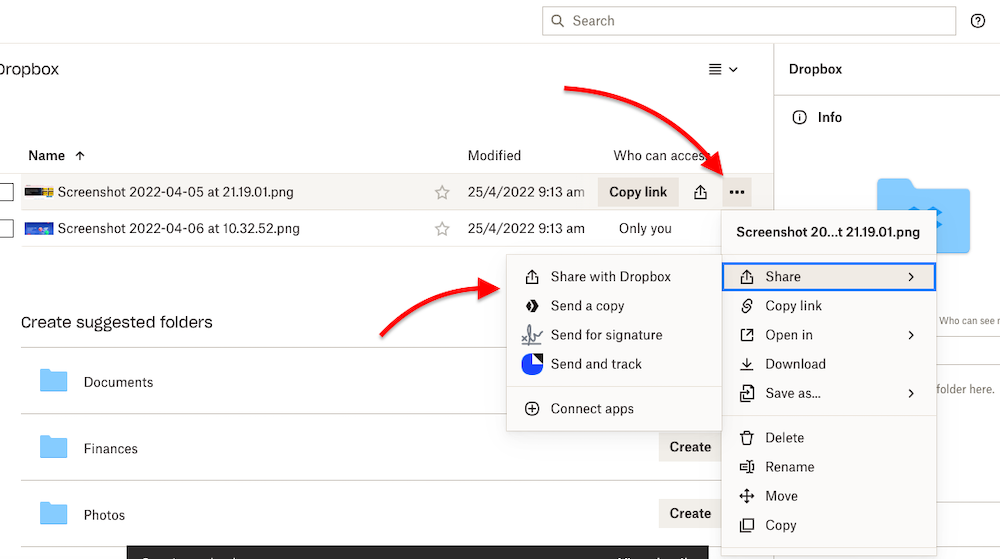
Box
Box allows users to share any file (more than 120 supported file types) at any size. You can share a file using share links via Box’s desktop app, mobile, or over the cloud web app. In addition, you (as an admin) have control flexibility. You can set a file or a group of files with different levels of admin rights. For instance, you can allow people with the link to view and download or only view. You can also invite external people using their email to become collaborators of the file.
Box provides the Sync feature for file transferring and backup functionality. This feature automatically creates a copy of your files everywhere, where sync is enabled as soon as it detects any modification. Box Sync is simple but excellent for allowing you to access your files online or offline.
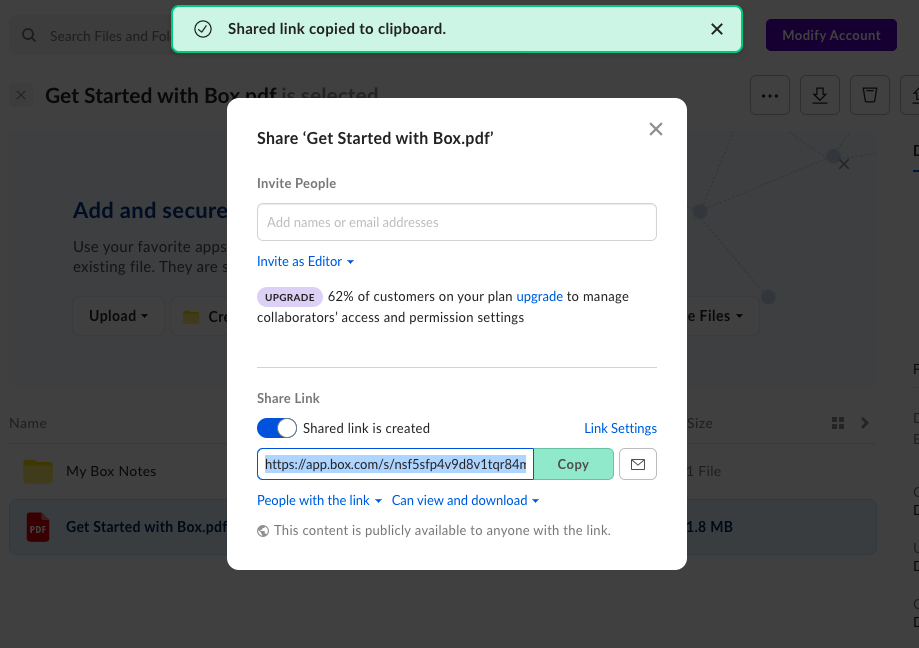
Verdict:
Both Box and Dropbox have similar capabilities when it comes to file-sharing through links. In addition, both Dropbox and Box have a similar sync functionally. Both require you to download the desktop app to synchronize folders and files locally. There are two distinctions, though. The first is that Box provides that quick way to access your “Synced” files, and the second is that Dropbox provides better sync functionality with Dropbox Smart Sync and Selective Sync features.
6. Dropbox vs. Box: Security and Privacy
The security structure of the Box and Dropbox software is quite similar. Data-in-transit is protected through the SSL/TLS encryption mechanism (HTTPS), while data-at-store is secured through the AES 256 encryption. Both Box and Drop support two-factor authentication (2FA). A disadvantage in each of these services’ security structures is that neither offers zero-knowledge security by default. Although data is encrypted at the client and decrypted at the server, with the public key, the server (Box or Dropbox) holds a copy of the key to decrypt data. This helps cloud services provide more easy-to-use indexing and browsing but sacrifice your privacy and security.
Dropbox
Dropbox Enterprise provides robust data access control within a resilient and compliant environment. You can set file-sharing and data retention policies, granular permissions, legal holds, etc. Dropbox Personal includes a password manager that saves all your sensitive information in an online file vault, protected by a PIN (that only you know). It also backs up your data by default for up to 30 days. Restore and recover all your sensitive data if it gets accidentally (or incidentally) removed or deleted by users, hackers, or viruses.
Except for 2012’s massive data breach, Dropbox has solid security and a clean ten-year reputation. Its security has dramatically matured.
Box
Box offers strong user authentication with MFA and SSO support. In addition, it also provides an information rights management system so that you can restrict access to files and set the file-sharing policies. As an admin, you can also choose between their seven different permission roles, device trust, and application controls. The admin console gives you outstanding auditing and control options; for instance, it lets you track (and log) every file transfer, login, and Box app installation. Box also offers Box KeySafe, an add-on that enables you to control your encryption keys privately in one place. In addition, it also provides Box Shield for threat detection and classification.
Verdict:
Both services are excellent when it comes to foundational security. If you want tighter advanced security (which is a default in many cloud-based storage services), you’ll have to pay more. Keep in mind that neither Dropbox nor Box offers end-to-end encryption. They still hold a copy of the key that decrypts your data. Box solves this problem by providing a paid add-on known as Box KeySafe.
7. Dropbox vs. Box: Pricing
Dropbox
Dropbox offers the traditional free plan for an individual user with 2GB storage and other plans for individuals and businesses. The individual plans are Professional at $16.58 and Professional+eSign at $24.99/month. The business plans are Standard ($12.50/user/month), Standard + DocSend ($50/user/month), and Advanced ($20/user/month). Each plan varies in storage capacity, Legally binding eSignature requests, and other features.
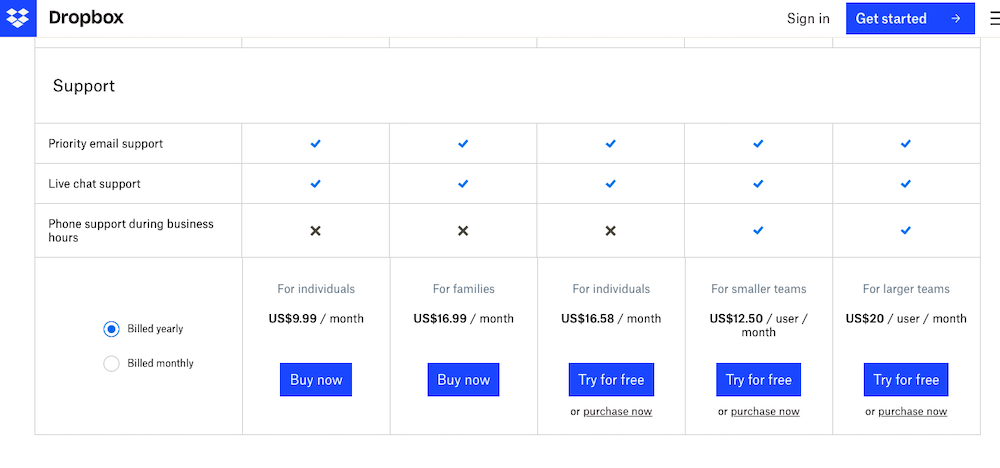
Box
Box offers truly flexible plans, tailored to individuals, teams, businesses, and enterprises. Box’s offer individual (free for a single user), Personal Pro ($11.50/month single user), Business Starter ($5/user/month), Business ($15/user/month), Business Plus ($25/user/month), Enterprise ($35/user/month), and Enterprise Plus (Custom).
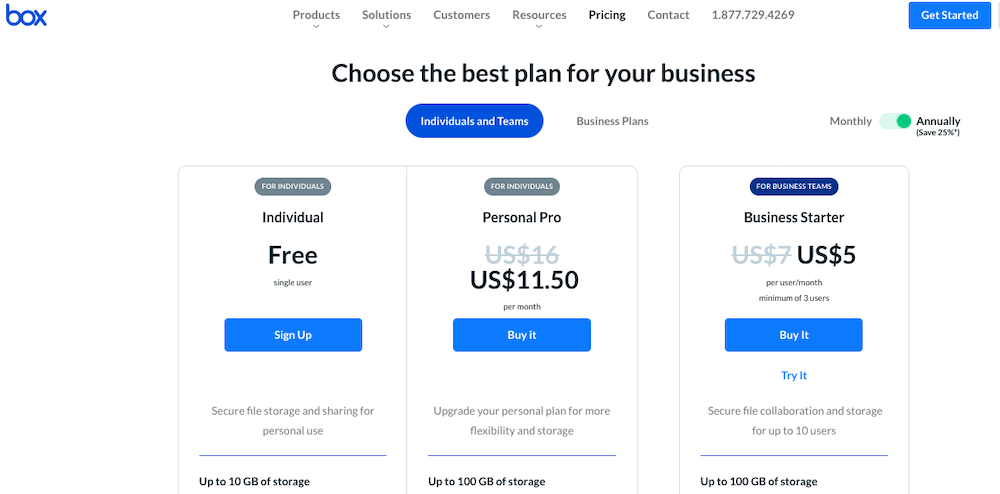
Verdict:
Both Dropbox and Box offer free trials, and both offer a free tier. One of the things you’ll notice when it comes to free tiers is that Box provides a free individual account with up to 10 GB of storage, while Dropbox provides you with a free individual account with up to 2GBs of storage.
The Final Verdict
In this Dropbox vs. Box post we went through the key differences between these two cloud services. Although both cloud storage services provide fantastic features at an affordable price, both have a similar security strategy and UI; we noted a few differences. First, we found Box to be more mature in providing better and much more integrations, which can make the product bring more security and collaboration to the table. Second, Dropbox offers more flexibility regarding pricing, but Box gives affordable plans and the free 10GB of storage (while Dropbox gives away 2 GBs).
Diego Asturias is a tech journalist who transforms complex tech jargon into engaging content. He holds a degree in Internetworking Tech from Washington, DC, and certifications from Cisco, McAfee, and Wireshark. With hands-on experience in Latin America, South Korea, and West Africa, he has been featured in SiliconANGLE Media, Cloudbric, Pcwdld, Hackernoon, ITT Systems, SecurityGladiators, Rapidseedbox, and more.


