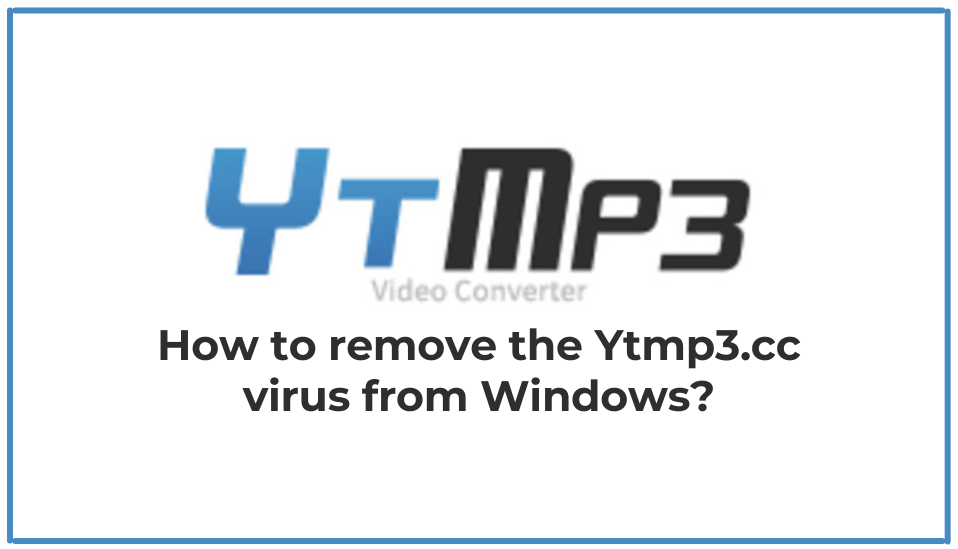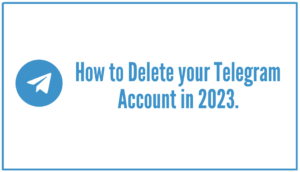Ever thought you’d stumbled upon a goldmine with YTMP3.cc, a seemingly innocent site that promises to turn your favorite YouTube videos into downloadable mp3 or mp4 files? Well, think again! Behind this enticing offer hides a cyber trap, ready to lead you down a rabbit hole of annoying pop-ups and malicious redirects.
Imagine clicking that ‘Download’ button, expecting a beloved song or cherished video, only to end up in the murky depths of unsafe websites, with malware eager to hitch a ride on your device.
If this scenario sounds all too familiar, your system has taken a hit from the YTMP3.cc virus, then you’ve arrived at the perfect destination. Buckle up as we delve into a comprehensive guide to remove the Ytmp3.cc virus from your Windows system. Let’s get into it!
Table Of Contents
- What is the YTMP3.cc virus?
- How to remove the YTMP3.cc virus from Windows?
- Run a full system scan with antivirus software
- Uninstall any suspicious programs
- Fix your browser, too: How to remove the YTMP3.cc virus from the browser?
- Google Chrome
- Mozilla Firefox
- Microsoft Edge
- Protect your system against unwanted applications.
- Best antivirus software to remove viruses like YTMP3.cc
- Bottom Line
1. Understanding The YTMP3.cc Threat
Contrary to popular belief, YTMP3.cc itself isn’t a virus. It’s a typical website that transforms YouTube videos into mp3 or mp4 files. The real trouble with YTMP3.cc lies in its intrusive pop-up ads, push notifications, and site redirects. These aren’t just annoying; they act as gateways to other dubious websites teeming with harmful programs.
One wrong click on YTMP3.cc, and you could be unwittingly ushered into a minefield of unreliable sites, each potentially harboring malicious software ready to invade your computer.
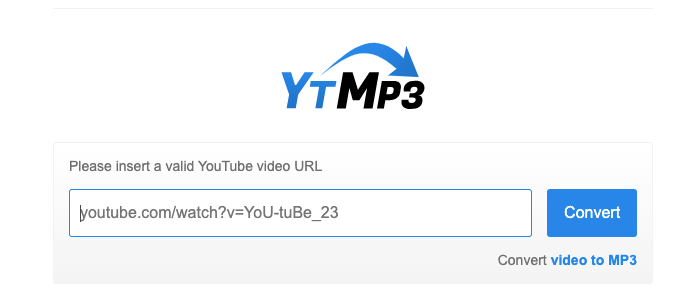
Here’s what you need to be aware of:
- Pop-up ads: These are the lures tempting you to click and download seemingly benign software. The reality? They often carry hidden viruses, malware, or Potentially Unwanted Programs (PUPs).
- Software threats: If you take the bait and download the software, you could inadvertently harm your computer, compromise your data, or slow down your system.
The Escalating Risks of YTMP3.cc
Without prompt action, the Ytmp3.cc threat can escalate, exposing your computer to even more dangerous malware, including:
- Ransomware: This malicious software steals your data and then demands payment for its return.
- Spyware: As the name implies, this software spies on you via your device.
- Botnet recruitment: The YTMP3.cc virus can even hijack your computer, using it as a botnet in DDoS attacks.
2. Two Ways To Remove The Ytmp3.cc Virus From Windows
If you have been unlucky with the YTMP3.cc website and believe you have already gotten a Ytmp3.cc virus on your Windows device, don’t worry, read on to learn how to remove the nasty virus.
You can go around two ways to remove the Ytmp3.cc virus from your Windows computer. Let’s dig in!
a. Run A Full System Scan With Antivirus Software
The first step for removing the Ytmp3.cc virus from your computer is to run a full system scan with antivirus software. It will help you identify any malware or adware programs installed on your computer.
There are several antivirus software programs available that can help you remove the Ytmp3.cc virus. Some of the most popular options include Norton, McAfee, and Avast. To run a full system scan with your antivirus software, follow these steps:
- Open your antivirus software program.
- Run a full system scan.
- Follow the prompts to remove any detected malware or adware program.
b. Uninstall Any Suspicious Programs
The Ytmp3.cc virus may get installed on your computer as a bundled program with another software program. To remove the virus, uninstall any suspicious programs causing the issue.
To uninstall a program from your Windows computer, follow these steps:
- Open the Control Panel.
- Click Uninstall a program.
- Scroll through the list of installed programs and look for any suspicious programs.
- Select the program and click on the Uninstall button.
- Click Yes on the dialogue box that appears to complete the uninstallation process.
3. Fix Your Browser Too: How To Remove Ytmp3.cc Virus From Web Browser?
If a virus has compromised your device, there’s a high chance it has affected your web browser too. The Ytmp3.cc virus can modify your browser settings and display unwanted pop-up ads and redirects. The best way to remove the virus is to reset your browser settings to default.
Here is the guide to resetting data from Google Chrome, Mozilla Firefox, and Microsoft Edge.
a. Steps to Remove Ytmp3.cc Virus From Google Chrome
Follow these steps to reset browser settings in Google Chrome.
- Open Google Chrome.
- Click the three dots in the top right corner of the browser.
- Scroll down and select the Settings option.
- Click open the Reset Settings section.
- Select Restore settings to their original defaults.
- Click on the Reset Settings button to confirm.
- That’s it! Your browser is as good as new!
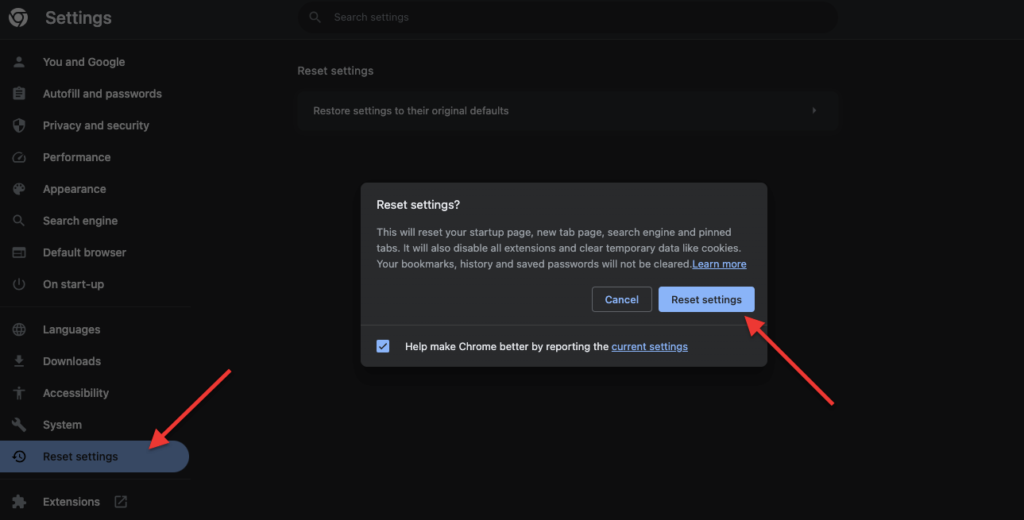
b. Steps to Remove Ytmp3.cc Virus From Mozilla Firefox
To reset your browser settings in Mozilla Firefox, follow these steps:
- Open Mozilla Firefox.
- Click on the three lines in the top right corner of the browser.
- Select the Help option.
- Select the More Troubleshooting Information option.
- Click on the Refresh Firefox button.
- Select Refresh Firefox in the prompt box to complete the process.
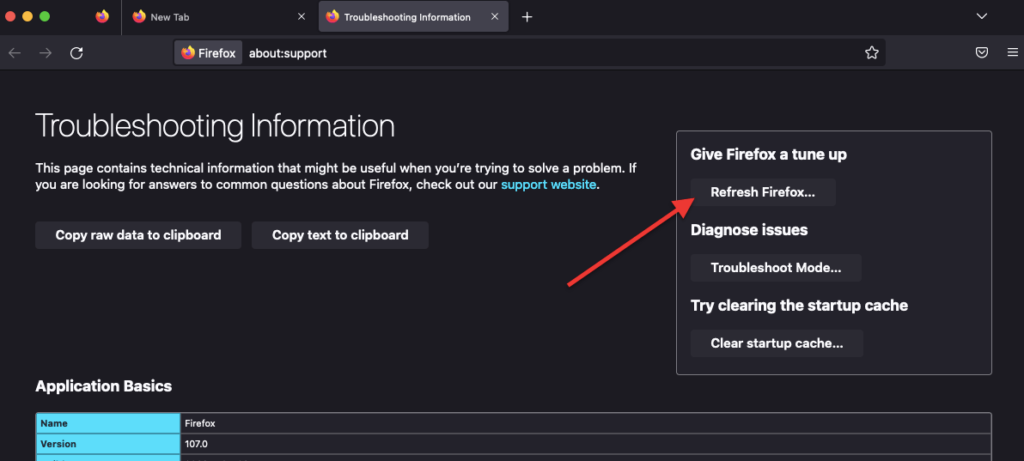
c. Steps to Remove Ytmp3.cc Virus From Microsoft Edge
To reset your browser settings in Microsoft Edge, follow these steps:
- Open Microsoft Edge.
- Click on the three dots in the top right corner of the browser.
- Select the Settings option.
- Click on the Reset settings option.
- Select the option to Restore settings to their default values.
- Click on the Reset button to confirm.
4. Protect Your System Against Unwanted Applications
Now that you have removed the YTMP3.cc virus from your Windows and web browser, what’s next?
Getting rid of the virus is not enough; you must ensure it does not attack your device again. Protecting your system against unwanted applications is crucial to ensure that your computer is secure and free from malware infections.
Here are some tips to help you protect your system:
a. Use Antivirus Software
Antivirus software is essential for protecting your system against malware infections. It is vital to have a reliable antivirus program installed on your computer. Also, keep it updated with the latest virus definitions for better protection.
b. Download Files From Trusted Sources
Downloading files from unverified sources can put your system at risk of malware attack. Thus, download files only from trusted sources such as official websites, app stores, and reputable download sites.
c. Keep Your System Up To Date
Keep your system updated with the latest security patches and updates to ensure your system is protected against the latest threats. It is recommended to enable automatic updates so that your system stays updated.
d. Use Browser Extensions To Block Ads And Malicious Sites
Browser extensions such as ad-blockers and anti-phishing tools can help protect your system by blocking ads and malicious sites. These tools can also help protect your privacy by preventing websites from tracking your online activities. Some popular options include uBlock Origin, Adblock Plus, and Ghostery.
5. Best Antivirus Software To Remove Viruses Like YTMP3.cc
Top-quality antivirus software is essential for protecting your device from viruses like YTMP3.cc. It has powerful malware scanners that can detect and remove the virus.
Here are some of the best antivirus software programs that effectively remove the YTMP3.cc virus.
a. Norton
Norton AntiVirus is one of the best antivirus programs available in the market. It is equipped with advanced features that detect and remove various types of malware, including viruses, Trojans, and spyware. Norton can quickly detect and remove the YTMP3.cc virus from your system. It also prevents further infections by blocking malicious websites and downloads.
b. Total AV
TotalAV is another excellent antivirus program that can remove the YTMP3.cc virus and has a powerful malware scanner that can detect and remove various types of malware. It gives real-time antivirus protection and blocks pop-up ads. It also has a safe browsing feature that can protect you from phishing scams and other online threats.
c. Bitdefender
Bitdefender is best at picking out and removing nasty viruses like YTMP3.cc. The best-in-class antivirus suite offers real-time protection, privacy firewalls, and file encryption. It also runs constant checks and fixes your system’s vulnerabilities regularly.
d. Malwarebytes
Malwarebytes is a popular antivirus program known for its advanced malware detection and removal capabilities. It gives 24/7 real-time protection against viruses, such as YTMP3.cc. Moreover, its Browser Guard removes pop-up ads and blocks malicious websites to protect your device.
e. McAfee
McAfee is your friend if you want to run antivirus software for the YTMP3.cc virus without slowing down the computer. Besides malware and virus scanning, it offers firewalls, wi-fi protection, file shredder, and web protection.
6. Bottom Line
Ytmp3.cc virus can make way for more dangerous types of malware. So, it is essential to take action promptly if you suspect your computer has been infected. Besides, set antivirus for auto-scan, download files from trusted sites, and use ad-blockers in the browser. By taking a proactive approach to computer security, you can keep your system and personal information safe from cyber threats.
I'm Ezza Akhtar, a seasoned tech blogger who specializes in breaking down complex topics into clear, easy-to-understand articles. My articles are a trusted source for tech enthusiasts and professionals. I provide in-depth guides, reviews, and analysis. With a deep understanding of the tech world, my content is accurate, relevant, and authoritative.